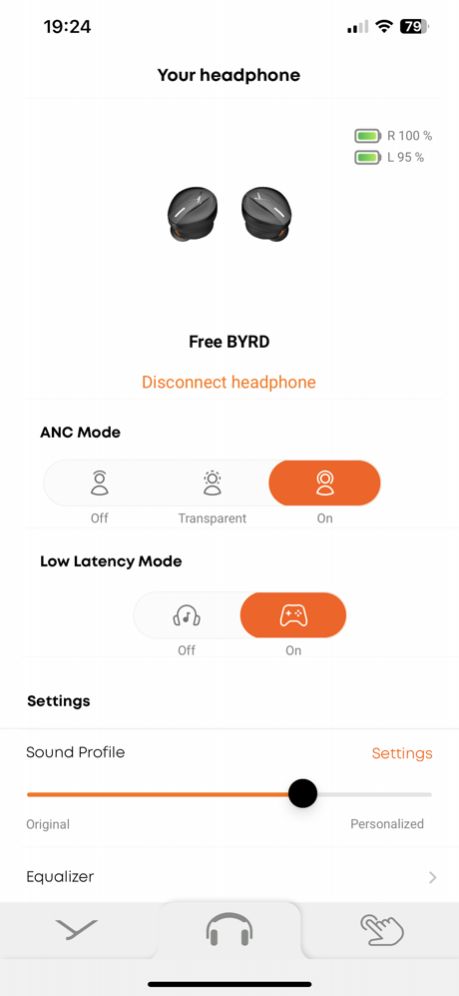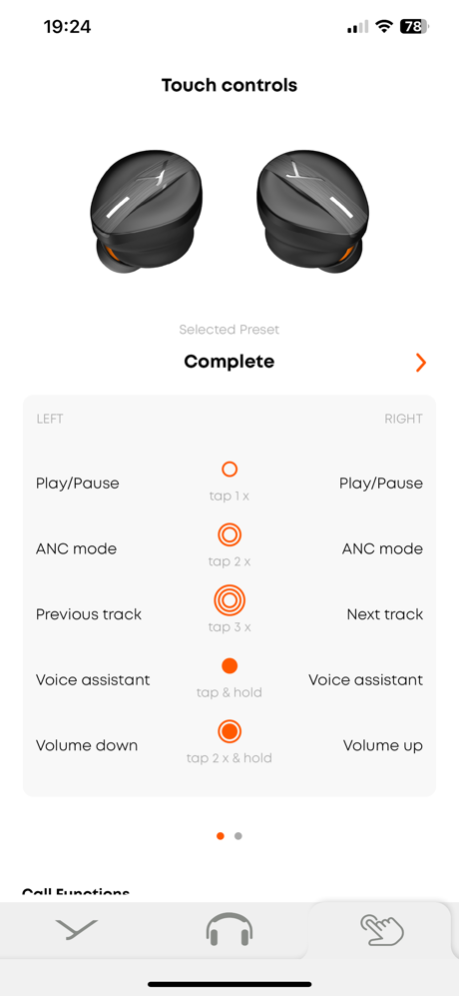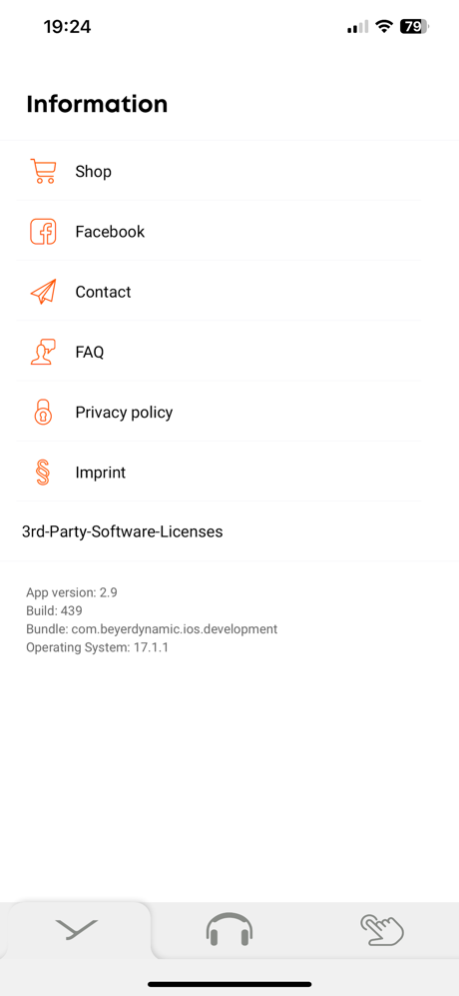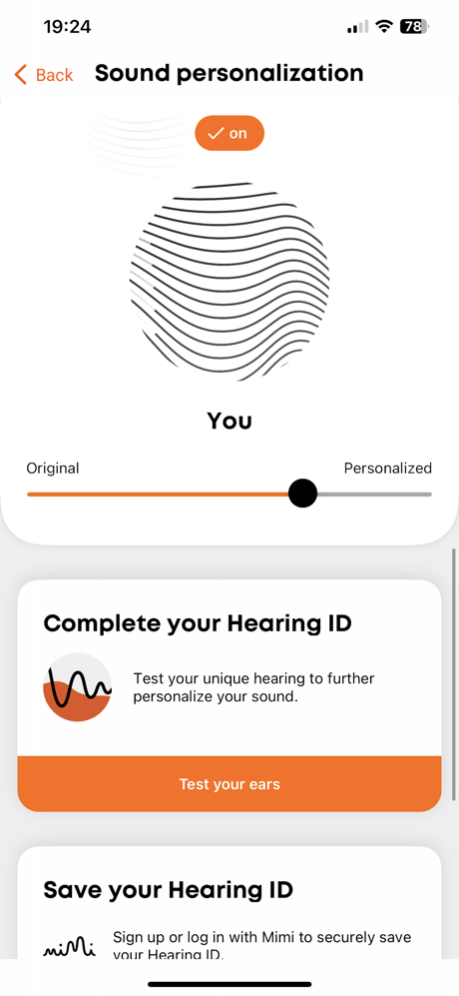MIY 2.8.3
Continue to app
Free Version
Publisher Description
PERSONALIZATION ON A NEW LEVEL
Turn your beyerdynamic Bluetooth® headphones into your very own headphones and add a personal touch to them via the MIY app. With three functions, you can adapt your Bluetooth® headphones perfectly to yourself and your individual hearing. This way, you can experience a splendid sound picture – in all its glorious detail.
PLEASE NOTE
The MIY app can be used with the following beyerdynamic headphones:
- Aventho wireless
- Amiron wireless
- Xelento wireless
- LAGOON ANC
- Blue Byrd (2nd generation)
PROFILE
In the above mentioned beyerdynamic Bluetooth® headphones, sound personalization by Mimi DefinedTM. Participate in a 2-minute long hearing test using the app and upload your sound profile directly to the headphones. Enjoy your music with sound that is perfectly tailored to you
STATISTICS
Gain insight into your individual listening habits: the MIY app measures duration and volume of your daily listening. The so calculated sound dosage indicates when you should give your hearing a break.
TOUCH / REMOTE
The Aventho wireless, Amiron wireless and LAGOON ANC are controlled via the touch pad on the right ear cup. You can adjust the sensitivity of the touch pad according to your personal preferences. For Xelento wireless and Blue Byrd (2nd generation), you can find out about all features of the remote control.
Compatibility:
Requires iOS 11.0 or later. Compatible with iPhone, iPad, and iPod touch with Bluetooth Low Energy.
Dec 21, 2023
Version 2.8.3
Changed imprint
About MIY
MIY is a free app for iOS published in the Audio File Players list of apps, part of Audio & Multimedia.
The company that develops MIY is Beyerdynamic. The latest version released by its developer is 2.8.3.
To install MIY on your iOS device, just click the green Continue To App button above to start the installation process. The app is listed on our website since 2023-12-21 and was downloaded 7 times. We have already checked if the download link is safe, however for your own protection we recommend that you scan the downloaded app with your antivirus. Your antivirus may detect the MIY as malware if the download link is broken.
How to install MIY on your iOS device:
- Click on the Continue To App button on our website. This will redirect you to the App Store.
- Once the MIY is shown in the iTunes listing of your iOS device, you can start its download and installation. Tap on the GET button to the right of the app to start downloading it.
- If you are not logged-in the iOS appstore app, you'll be prompted for your your Apple ID and/or password.
- After MIY is downloaded, you'll see an INSTALL button to the right. Tap on it to start the actual installation of the iOS app.
- Once installation is finished you can tap on the OPEN button to start it. Its icon will also be added to your device home screen.